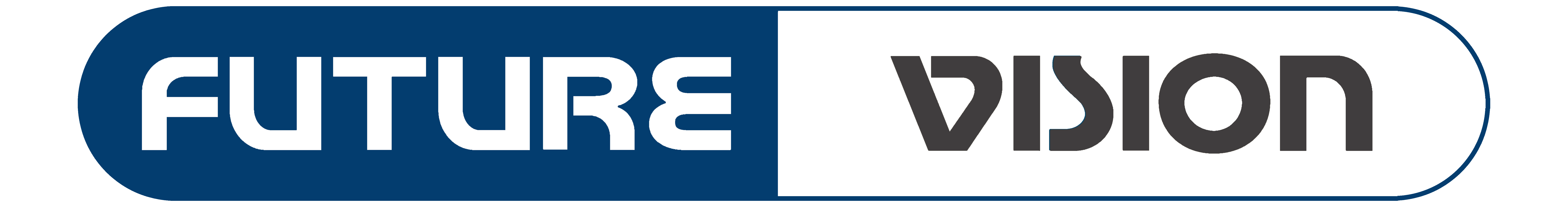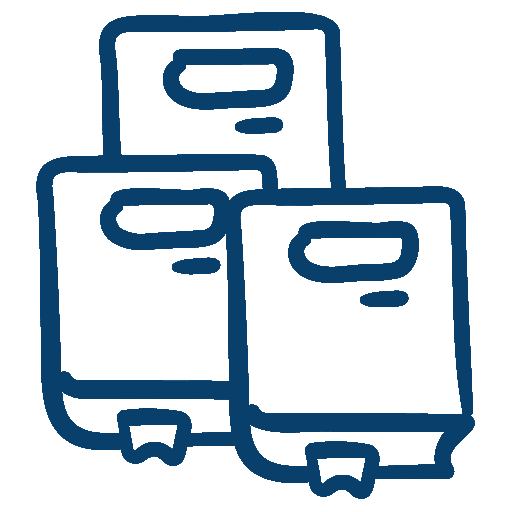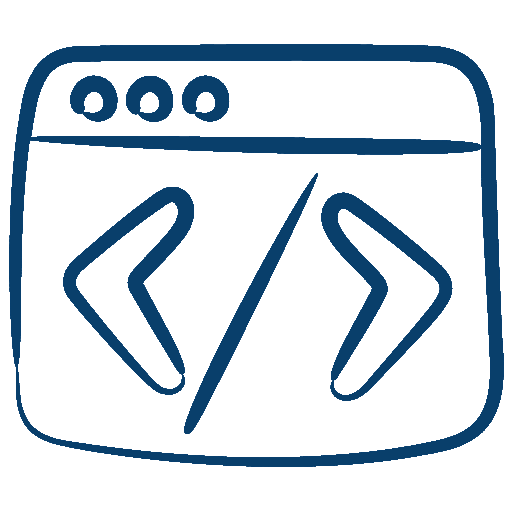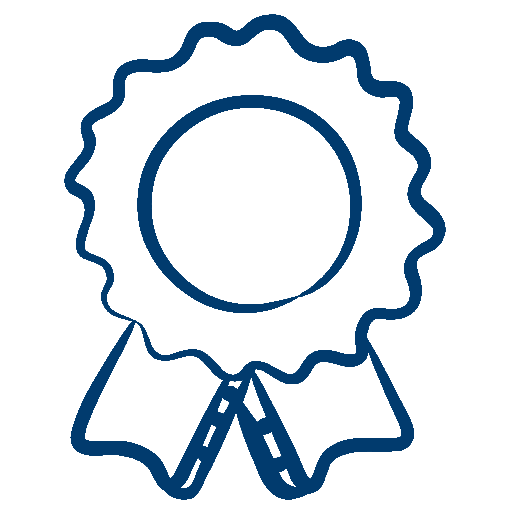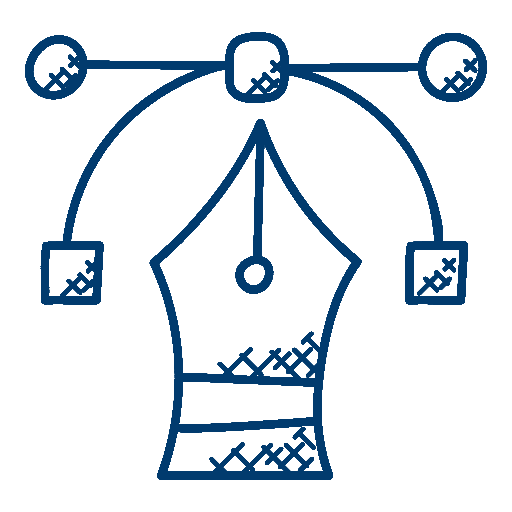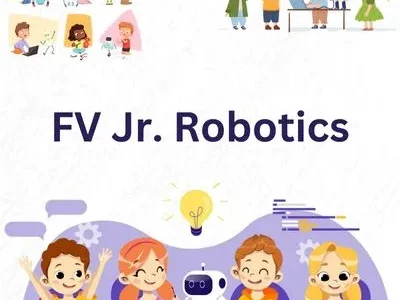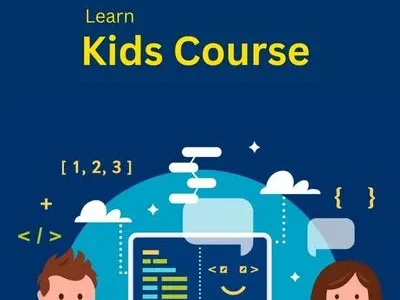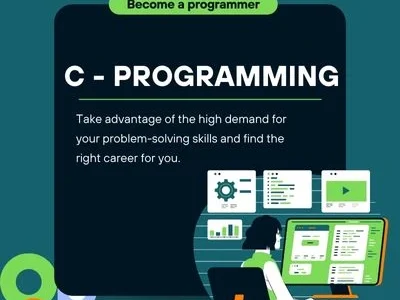Advance Excel
Learn V-Lookup, H-Lookup, Pivot Table, Case Studies & more…
Why Advance Excel?
Advance Your Excel Skills with Our Advanced Excel Course
Are you looking to become an expert in Excel? Do you want to learn advanced data analysis techniques and create complex formulas and macros? Look no further than our advanced Excel course!
Why Choose Our Advanced Excel Course?
Comprehensive Instruction
Our Excel course covers everything from basic formulas to advanced data analysis techniques. You will learn how to use Excel to its fullest potential, including statistical analysis, pivot tables, and data modelling.
Expert Instructors
Our Excel course is taught by industry experts who have years of experience using Excel in real-world situations. They will provide you with practical, hands-on experience that will prepare you for success in any Excel-related task.
Convenient Classes
We offer flexible schedules and convenient classes near you, making it easy to fit our Excel course into your busy schedule.
Conclusion
Enroll in our advanced Excel course today and take your Excel skills to the next level. With comprehensive instruction, expert instructors, and convenient classes near you, there has never been a better time to advance your Excel skills.

What you will Learn in Advance Excel?
- Overview of the Basics of Excel
- Working with Functions
- Data Validations
- Working with Templates
- Sorting and Filtering Data
- Working with Reports
- Creating Pivot tables
- More Functions
- What If Analysis
- Charts
- Power of Microsoft Excel by automating day to day tasks through Macros and VBA

Frequently Asked Question about Advance Excel
Q – Can I Start My Career By Learning Advanced Excel Course ?
A – Yes, you will get Accounts and Finance Data / sales and marketing data / HR data / Operations data / Store and Supply chain data to do practice and dashboard creation. At the end of training there is a real time project as well.
Q – Why should I Join advance Excel Course?
A – Whether you are working in finance / sales and marketing / HR / Operations / Store and Supply chain / BPO / Associate etc. Advanced excel is widely use for reporting and dashboard presentation.
Q – Will I Get Data For Practice In Advanced Excel Training Institute?
A – Yes, you will get Accounts and Finance Data / sales and marketing data / HR data / Operations data / Store and Supply chain data to do practice and dashboard creation. At the end of training there is a real time project as well.
Have a look at our other courses:
- Diploma in Web Designing
- Diploma in UI | UX Designing
- Advance Digital Marketing
- Business Analytics
- Diploma in Full Stack Development