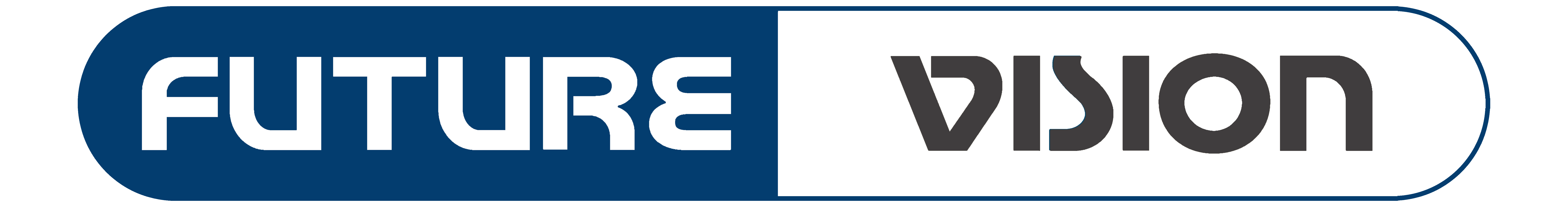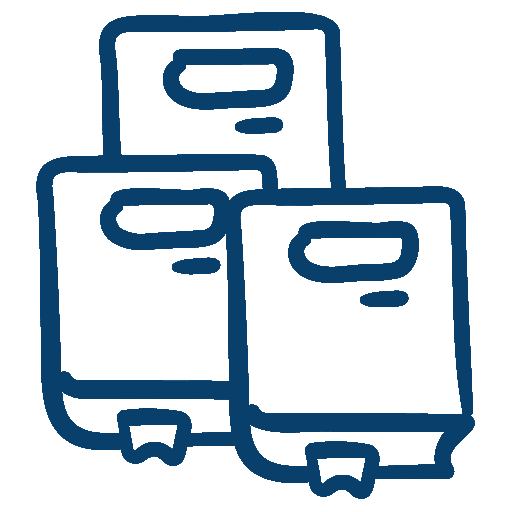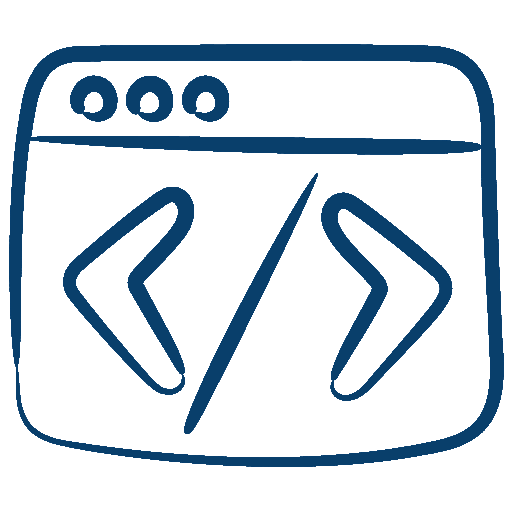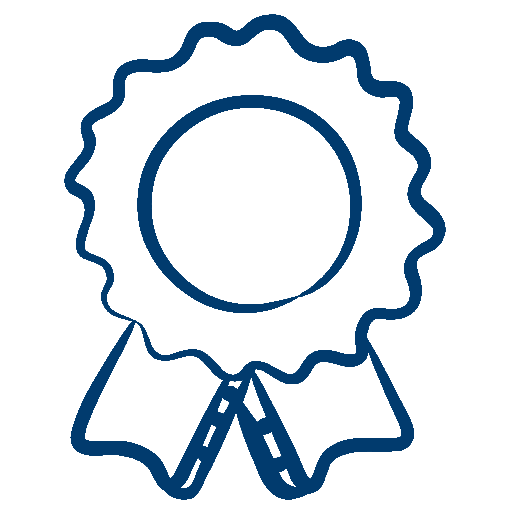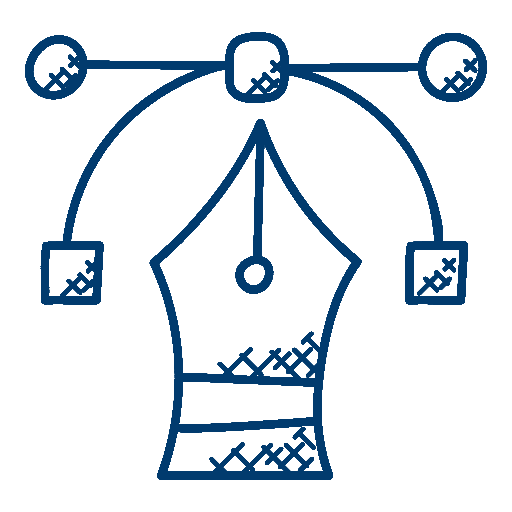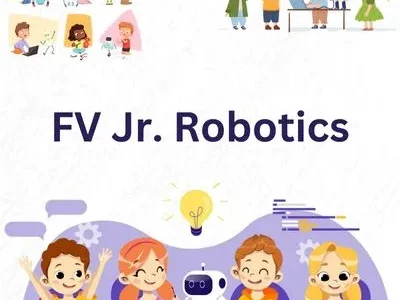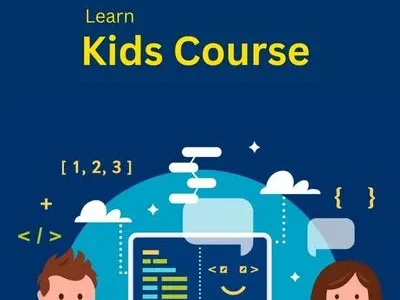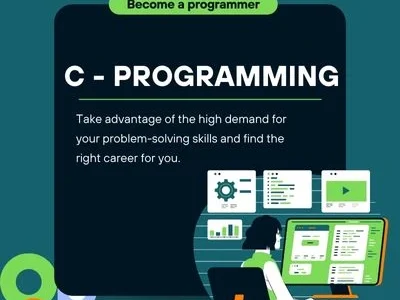Diploma in Web Designing, Development & Digital Marketing
Why Website Design Course? Web Design is design of websites that are displayed on the internet. To design a attractive and responsive web site, Learn Website Designing Course. There are degree, diploma, postgraduate degree as well as certificate courses in the field of website …
Why Website Design Course?
Web Design is design of websites that are displayed on the internet. To design a attractive and responsive web site, Learn Website Designing Course. There are degree, diploma, postgraduate degree as well as certificate courses in the field of website designing. A web designer works on the appearance, layout, and, in some cases, content of a website. If you are planning to take a career in web designing , you must have a creative sight and vision for developing new websites Designing and digital data ideas.. The Website Design courses are designed to provide students with in-depth knowledge about creating and designing of websites and internet pages.
Best way to learn Web Designing is to join best Website designing course classes in Surat. A web designer works on the appearance, layout, and, in some cases, content of a website. The different areas of web design include web graphic design; user interface design; authoring, including standardized code and proprietary software; user experience design; and search engine optimization. Graphic design that supports the code and makes the content visible in terms of fonts, colors, images as well navigating the website will give the user an overall experience to understand the website, So graphic design is important in web design. Learn Digital Marketing Course from digital marketing institute will teaches you how to build, scale up, and sustain your Brand’s online reputation across all relevant Digital platforms (which is known as Online Reputation Management) , it will also teach you a proper and effective way of Social media Marketing.
What you will learn in Web design?
- how HTML works
- concepts of web design, such as CSS and layout control
- Learn to Create responsive, accessible, and beautiful layouts for website
- Basic of Graphic Design and learn to create attractive banners for website
- Learn to makes placing audio and video content a breeze in HTML5
- Learn to manage colors, font properties, text alignments, background images, graphics, tables, etc in CSS3
- Learn to Create Frame work in Bootstrap
- Create flexible blogging and website content management in Word press
Why Digital Marketing Course?
Digital marketing is a way of promoting of products/services via the Internet in various forms of electronic media, The main source of digital marketing of any brand is the Internet, the definition of digital marketing refers to all of your online marketing efforts. organizations can analyze their marketing campaigns and implement necessary steps accordingly. Join Future Vision Computers Best Training Institute for Digital Marketing Course. With digital marketing, you can see results much faster than you might with offline marketing. tools of digital marketing strategies help companies to grow their client base. Knowledge of proper Graphic Design plays an important role in Digital Marketing and Web design.
Learn Digital Marketing Course from Digital Marketing institute will teach you how to build, scale up, and sustain your Brand’s online reputation across all relevant Digital platforms (which is known as Online Reputation Management), it will also teach you a proper and effective way of Social media Marketing. The best way to learn Digital Marketing Course is to join a Digital Marketing training institute in Surat. Nowadays, businesses thrive on online presence, reviews, and customer testimonials.
What You will learn in Digital Marketing Course ?
- Introduction to Digital Marketing
- Google Search Console
- Learn how to increase traffic on your Website
- Premium tool training
- How to compete to your compotator and how to plan strategy
- Learn Social media marketing
- Affiliate Marketing
- SMS & E-mail Marketing
- Learn to create Ads on Google and other Social Media
- SEO
- Banner Designing
Frequently Asked Questions for Digital Marketing Course & Website Designing Course
Q – What are the career opportunities in digital marketing?
A – In digital marketing industry, you get a chance to diversify your skills and pursue career in many ways. You can work as a professional, start entrepreneur journey, or offer freelance services and earn money from own websites
Q – Do you provide any certificate?
A – Yes, we provide course completion certificate on successful completion of the training session.
Q – Do you provide any certificate?
A – Yes, we provide course completion certificate on successful completion of the training session.
Q – Can arts student do web design?
A – Candidates who have cleared their 10+2 from any stream (Science/Commerce/Arts) can pursue Website Design course at the graduation level.
Q – Can I become a web designer without a degree?
A – You don’t necessarily need a degree to become a web designer. However, you must be familiar with the tools or the coding languages that play a crucial role in the profession.
Q – What kind of jobs can a web designer get?
A – Job options
- Applications developer.
- Game developer.
- Multimedia programmer.
- Multimedia specialist.
- SEO specialist.
- UX designer.
- UX researcher.
- Web content manager
Useful Blogs for Digital Marketing tools
Click here to Meet Best Content Writers
Get More Details about Social Media Marketing
10-step YouTube marketing strategy
Our other Courses related to Digital Marketing & Web Designing
Diploma in Digital Marketing & SEO Course
Diploma in Web Designing Course
Web Designing Course
Read more information about Graphic Designing
Read more information about Digital marketing