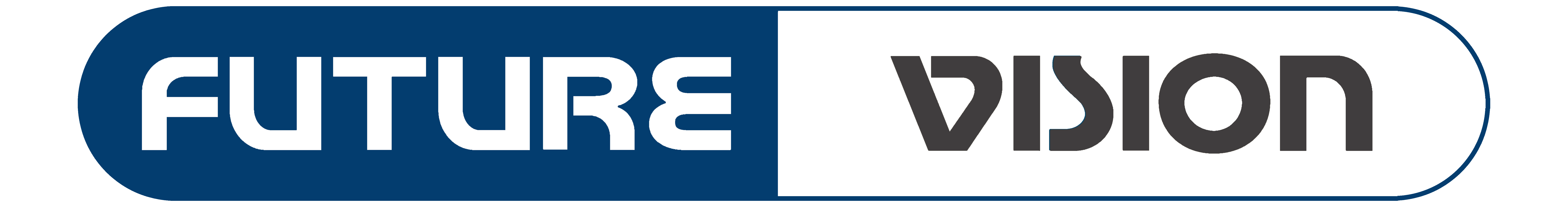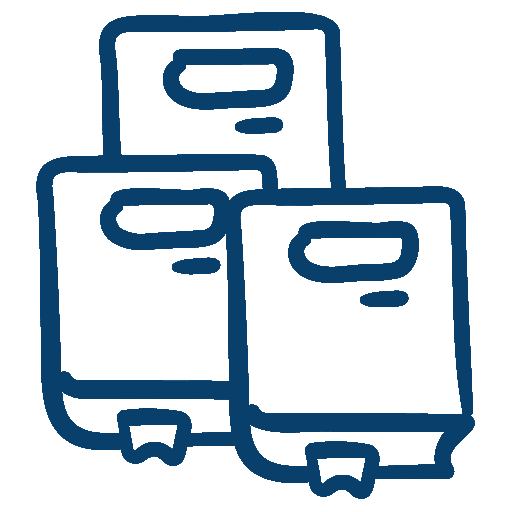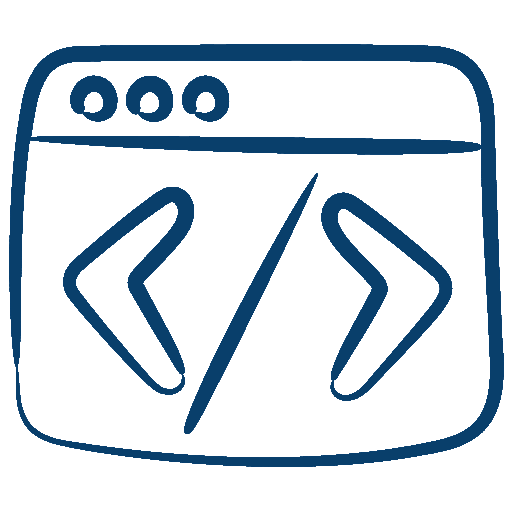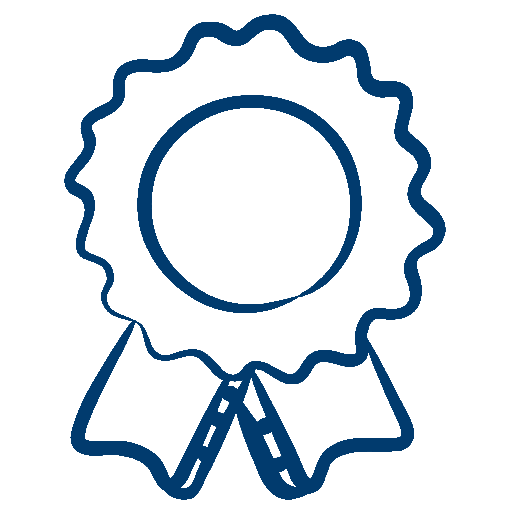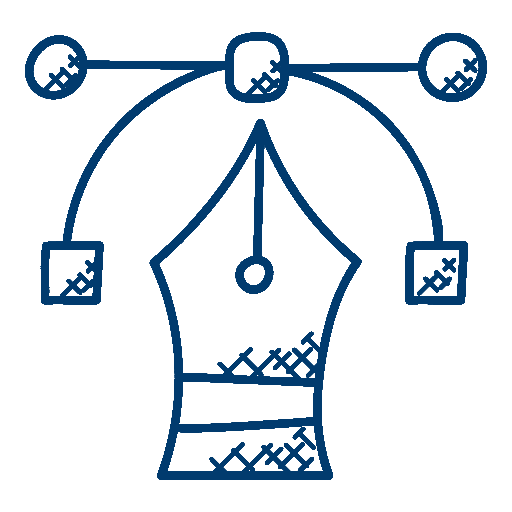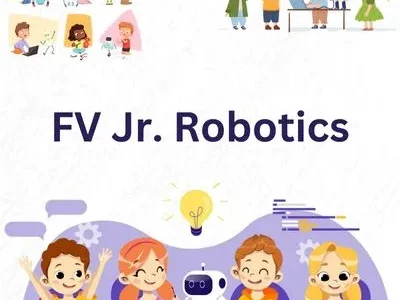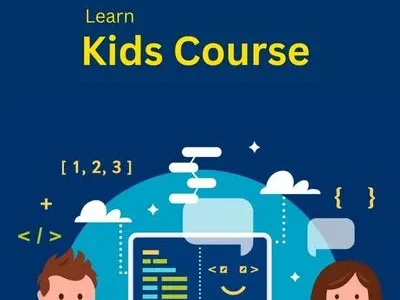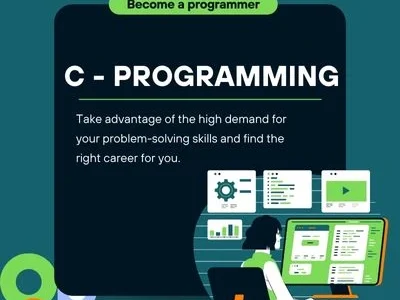WordPress Course For Programmers
Less is a CSS pre-processor, meaning that it extends the CSS language, adding features that allow variables, mixins, functions and many other techniques that allow you to make CSS that is more maintainable, themable and extendable.
What is WordPress Customization?
WordPress customization implies most commonly, to customize how the content is displayed to the users. In other words, is the web design part of the development. The theme customization page allows you to modify your site’s title and tagline and see how it will look on your actual site immediately. To do this, expand the Site Identity group of settings and alter the text. As you type you will see the new text showing up in the preview on the right side. The easiest way to customize your WordPress theme is using the WordPress Customizer. WordPress plugins can be customized using Coding like PHP ..